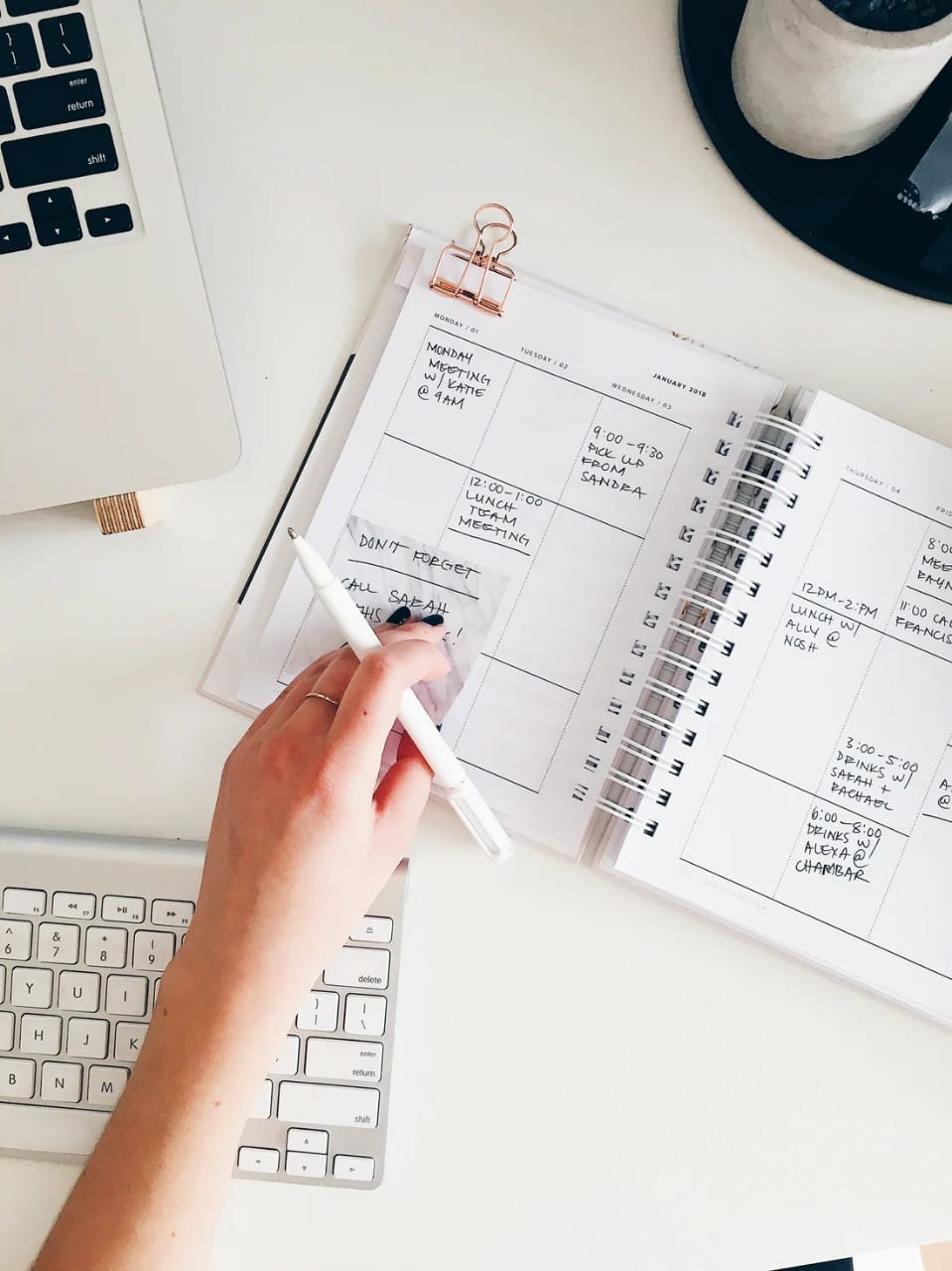As the world has started relying more and more on technology, each and every person, even children, are compelled to use internet and gadgets. The shift to online classrooms and working from home has resulted in prolonged device usage. However, even after the pandemic ended, the device and internet usage are as high as ever.
Using devices for entertainment, communication, knowledge and work has got many enslaved to the screen. People have start experiencing online fatigue, which is the exhaustion which occurs as a result of prolonged and excessive use of digital devices and online platforms. Digital wellbeing is important to prevent online fatigue and to ensure that you have a healthy device use.
Here are some of the signs of online fatigue:
- Feeling tired and drained most of the time.
- Headaches, muscle pain or eye strain.
- Disturbances in sleep or eating pattern.
- Difficulty concentrating.
- Loss of interest in things that you previously enjoyed.
- Feeling hopeless or pessimistic about work.
- Finding it difficult to spend time with family or friends.
- Feeling irritable or angry.
- Making unusual number of mistakes at work.
- Reduced personal hygiene.
- Procrastinating or taking a longer time to get things done.
- Low productivity.
If you experience these symptoms, consider taking a break. Taking adequate number of breaks during continuous device use can improve your mood and general wellbeing. However, if taking a break is proving to be inadequate, consider reaching out for professional help.
Tips for Digital Wellbeing
Here are a few tips that you can try while using your device:
- Exercise your eyes.
- Rotate your eyeballs slowly for 5 minutes.
- Shut your eyes every now and then. Blink frequently.
- Start using the “20-20-20” rule: Every 20 minutes, look away from your screen and fix your eyes on something that is at least 20 feet away for at least 20 seconds. This will help relax the focusing muscle inside your eyes and reduce eye fatigue.
- Set up a conducive environment.
- Make sure that you have a strong internet connection and uninterrupted electricity.
- Use a bigger screen, preferably a laptop instead of a smartphone.
- Try an anti-glare computer screen / eyeglass.
- Ensure that you have proper lighting.
- Maintain good posture while sitting and use a proper work chair.
- Use a separate keyboard and mouse so that your laptop can be put on a stand and the screen will be at your eye-level.
- Keep your laptop on a stable base, like a table, where there is support for your arms, and not on your lap.
- Be organized; make sure your day is planned and structured with a time schedule.
- Set boundaries. Don’t overextend yourself. Learn to say “no” when you overstretched.
- Take regular breaks.
- Manage screen time by setting device-free zones and times.
- Turn off all notifications except in apps where you may receive urgent and important information.
- Do not permit devices in the bedroom for young children.
- For older children, keep a time limit for usage and set a time after which they will not be permitted to use screens.
- Ensure that all screens are off at least one hour before planned bedtime.
- At dinner time, all family members should switch off their screen.
- On weekends, take an “off” from social media.
- Nourish your creative side. Try something new, start a fun project or resume a favourite hobby. Choose activities that have nothing to do with work or studies.
- Ensure that you get proper sleep, a healthy diet and stay hydrated.
- Practice physical exercises regularly.
- Chose a relaxation exercise that suits you and practise it.
- Download mindfulness apps to help you relax. Leverage technology to combat fatigue online. Do not let technology use drain you.
- Reach out for support if you face burnout.
At the end of the day, it is your non-productive scanning of the gadget that is making you annoyed. In such cases –
- Uninstall/block apps/channels that are non-productive and causing distractions from productive works.
- Archive unnecessary chats and groups or exit from them.
- Block unnecessary communication.
- Use apps that help in productive spaces like mindfulness/calendar, etc.
- Fix a time for leisure activities.
- Take time off from the gadget, especially during critical times, like before bedtime and the first hour in the morning.
- Connect to nature, go for walks, involve in physical activity and healing activities like gardening.
- Turn off notifications.
- Spend time doing what you love and with loved ones.
- Take a break from the gadget for 21 days and use it only for work. After the break, take it slow and use it with time restrictions.