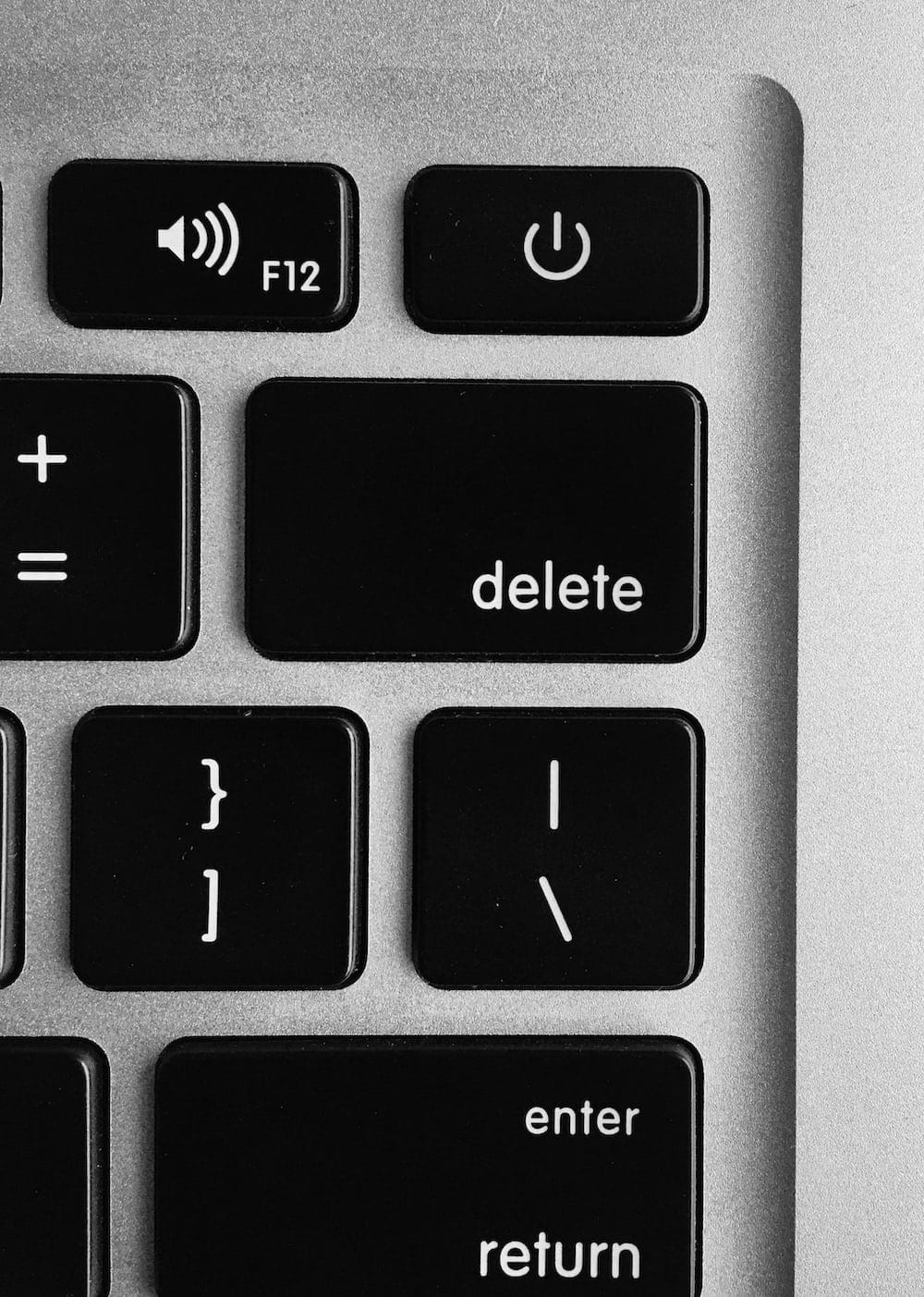How to remove an image from the internet in India
The internet may seem like a vast space with countless opportunities but the truth is that even in this vast space, anonymity is a myth. There might be millions and billions of people and their hundred photos, but nothing to prevent anyone from pinpointing yours.
Once you upload anything on the internet, it remains there forever. Whether you delete it the moment you upload it or after many years and whether you upload it publicly or privately, the content is available to anyone; to be found by the one who is actively seeking it. So, always be careful about your online presence and carefully curate the content that you chose to put out there.
Now, if you have accidentally posted a photo or if you changed your mind after posting something or if someone has uploaded a photo of yours without your consent, do not worry. There are ways to remove these.
Reporting a photo or video on Facebook
Facebook permits you to report a photo or video that violates your privacy. You can also report a privacy violation against your child or another adult. However, if your child is above 13 years of age, you cannot submit a report on behalf of the child and the child himself/herself must report it. Also, if you are reporting privacy violation against another adult or your child who is above 13 years, it can only be under a circumstance where the said adult or child is sick, hospitalised or otherwise physically or mentally incapacitated to report it themselves.
The steps to report are as follows:
- Open your Facebook profile and go to Help & Support.
- Select Help Centre.
- Click on Policies and Reporting and select Reporting a Privacy Violation.
- Once you click on Reporting a Privacy Violation, there will be three options: (a) I want to report a photo or video on Facebook that violates my privacy; (b) Report a photo or video that violates the privacy of your child; (c) How do I report a photo or video on Facebook that violates the privacy of someone who’s sick, hospitalised or otherwise incapacitated?
- When you click on any of these options, you will be asked to fill out a Privacy Violation – Photo Removal Request form.
- Your name, email id, place of residence (whether in or outside US) will be asked along with other questions like ‘Whose privacy is being violated?’, link to the content that you want to report, etc.
- Once you fill out the form, your report will be reviewed and Facebook will take action according to its Community Standards. As per Facebook’s Community Standards, content that discloses a person’s financial, personal, medical or residential information shall be removed.
- Alternatively, you can go to the photo or video that you want to report, click on the three dots ‘…’ on the right side and click on ‘Report’ and select one of the reasons for reporting it. Based on the report, Facebook shall take a decision to remove it.
Reporting a photo or video on Instagram
You can report a content on Instagram whether or not you have an account on Instagram. In addition to photos and videos, you can also report a profile on Instagram for impersonation, i.e., for pretending to be someone else. Remember that when you create an account on Instagram, it is public by default and you can choose to make your account private at any time. The only exception is if you are under 16 years of age; you can choose between a public or private account, but it will be private by default.
If you wish not to be tagged in your friends’ photos, you can change the settings so that you can manually approve each tag. However, as Instagram’s default settings, when someone tags a photo or video of you, it will automatically be added to your profile.
If you have an account on Instagram, the steps to report are as follows:
- Go to your Instagram profile and click on the three parallel horizontal lines at the top right corner.
- Click on Settings.
- Select Help.
- Click on Privacy and Security Help.
- Once you click on the above, you can report any content that you don’t like including Comments/ Accounts or Posts/ Intimate Images. You can also remove contents from Your Explore and report for Sensitive Content Screens.
Reporting abuse or spam
- Go to your Instagram profile and click on the three parallel horizontal lines at the top right corner.
- Click on Settings.
- Select Help.
- Click on Report a Problem.
- A dialog box appears where you will be given the prompt: Learn how to report abuse or spam. Click on it to learn how to report a post or profile. At the end of the dialog box, there is an option to ‘Shake phone to report a problem’. You may choose to enable or disable it.
As per Instagram’s Community Guidelines, you can report a post or profile for Spam, Nudity or sexual activity, hate speech or symbols, violence or dangerous organisations, bullying or harassment, Intellectual property violations, selling illegal or regulated goods, suicide or self-injury, eating disorders, scams or fraud and false information. You can also report a profile for posting content it shouldn’t be, for impersonation or for being a child under 13 years of age.
- Alternatively, when you see a post that is violating your privacy, you can shake your phone to let Instagram know immediately. However, to do this, you need to enable ‘Shake phone to report a problem’ as mentioned in the above step.
If you do not have an account on Instagram, you need to fill out this form. You would be asked a few questions including whether you have an account, whether you have a link to the photo or video that you want to report, who appears in the photo or video that you are reporting, where do you live, email id, details of the violation of privacy, etc.
Once you report, you can see the status of the report at Settings < Help < Support Requests < Reports.
Removing an image from Google
Images that are uploaded on social media accounts or other websites can show up in Google search results. In order to remove these images from the internet, you must first get it removed from the specific social media site or the website on which it is uploaded by contacting the site owner. Once that is done, Google removes it from the search results eventually. You can follow the below steps to request the removal of a deleted image:
- Search for the image you want to remove at images.google.com.
- In search results, right click the image thumbnail and choose Copy link address.
- Click on this link for submitting a removal request.
- On the Remove outdated content from Google Search page, click New request.
- Click on Image.
- Select Enter “Copy link address” URL from Image Search results.
- In the “Search results URL” box, paste the link address.
- Click Submit.
You can check the status of your request on the Remove outdated content page.
Deleting images or videos from chats
If you have sent any image or video to a private or a group chat in any of the social media platforms, you have the option of deleting it.
- In WhatsApp, you can delete any message or media that you have sent by using the ‘Delete for Everyone’ option. However, this option also has its limitations. One is that you have a window of only 48 hours to delete the message. Within this period, the recipient can view the message. Second is that iPhone users might be able to retrieve the image if the same was saved to their gallery before deletion.
- In Facebook, you will be able to delete a message using the Unsend for Everyone option. You can view the steps by clicking here.
- In Instagram also, a similar option Unsend is available. You can learn more about it by clicking here.
Organisations that help you to take down non-consensual images
Sometimes you might require technical or other support in taking down images that were uploaded without your consent. This might happen when you need to remove them from multiple websites or when you don’t know where all these are uploaded. In such cases, you can contact the law enforcement or the police for support or file a complaint to the cyber cell through the portal at https://cybervolunteer.mha.gov.in/webform/Volunteer_AuthoLogin.aspx There are also other organisations that you can contact for support like the ones mentioned below:
- StopNCII
- Internet Watch Foundation
- National Center for Missing & Exploited Children
- International Centre for Missing & Exploited Children
- TakeItDown
These organisations help to take down images by creating a ‘hash’ or a ‘digital footprint’ of an image to find duplicate images on the internet. With this technology, the actual photo cannot be recreated and your privacy remains protected when you request the help of these organisations for removal of your private photo.
Disclaimers:
- The mechanisms and organisations listed above is a compilation of the resources available on the internet. The information shared is done in good faith with the sole intention of providing a compilation of available remedies.
- Our knowledge of the same is limited to the information that has been made available in their respective websites. We advise you to exercise caution and use your discretion before exploring any of the above channels and sending your images to anyone.
- If you are facing or involved in any serious issues, it is advisable that you seek the support of the law enforcement first.
Article by : Salma Jennath